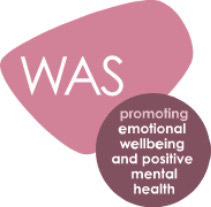Cashless System Going LIVE!!
We are now ready to implement the new cashless system. This will allow you to book and pay for school meals in advance. There will be options to pay for school trips and after school clubs as and when they are on offer.
Please go ahead and book your child/children's meals. We have released 3 weeks' menus so far.
Hopefully you will have now downloaded the free app called Teachers2Parents. If not please do so. There will be no option to pay cash in to school after an initial short settling in period. Search the Appstore or GooglePlay store and follow the instructions. You will be asked to enter your mobile phone number - it MUST MATCH the number we hold for you as the system checks this for added security. Please email info@crestwood-p.dudley.sch.uk if you receive an error and have recently changed your number.
Questions and Answers - you may find useful
- Q - What if I have changed my mobile phone number recently but haven't yet advised school?
- A - Please email info@crestwood-p.dudley.sch.uk
- Q - I get the error message that my details do not match, but I haven't changed my phone number.
- A - There is a discrepancy with the mobile phone number please contact school to establish which is your correct number.
- Q - I cannot see my child listed when I register.
- A - Please contact school - again if there is a discrepancy with the phone number you have entered and the one we hold it will cause an issue.
- Q - I can only see a few weeks' menus.
- A - We will only release a certain number of weeks for you to book, especially whilst we are in the settling in period. Just book and pay (if applicable) for those available.
- Q - I have tried to book but it won't allow me to.
- A - You are only allowed to pre-book up until 12 midnight the day before - after this time the booking will not work. Contact school in the morning to arrange the booking. If it is before midnight please contact school to investigate.
- Q - I booked a meal and my child has changed their mind.
- A - If this is before the day of the meal then go onto the app and you can amend your selection. If it is on the day then unfortunately it will be too late and the kitchen will be dealing with those numbers booked. However, we will do our best to try to help, but cannot guarantee the change at that late stage. Please check with your child before the day before to avoid any problems.
- Q - I have booked a meal but my child was absent on that day.
- A - Please get in touch with school and we will arrange the credit back to your account on the app.
- Q - I booked and paid for a meal but my child has changed their mind and will be bringing sandwiches in from home that day.
- A - As long as it is at least a day before the booked day then contact school and we will do our best to arrange a refund. Otherwise it will be sent as a credit to your account on the app.
- Q - I have forgotten to book a meal in time. Can I send in cash with my child.
- A - Please send in sandwiches from home as the kitchen manage their orders and numbers to cater for from the reports generated from the app. Unfortunately, after the settling in period we will not be able to accept any cash into school. The banking system and procedures will change and we will not be able to bank any cash.
- Q - My child is Free school meals (benefit driven) -will I have to pay on the app?
- A - No, the records are all up to date with the details of any children entitled to Free School Meals so the app will recognise this fact and you won't be asked to make a payment. You must still book their meals though.
- Q - My child is in years Reception, Year 1 or Year 2 - will I have to pay for meals on the app?
- A - No, the app recognises that your child is entitled to Universal Free School Meals and won't ask for payment. You must still book their meal though. If you haven't already and feel you may be eligible, please apply for Free School meals now. This will not only be ready for when your child goes into Year 3 (and you would normally have to pay) but also benefits the school. Forms are available online or ask in the office.
- Q - My child has just started in Year 3 and there is no option for a pack up sandwich.
- A - These are only available to Reception through to Year 2.
- Q - My child always brings sandwiches from home/ sometimes brings sandwiches from home - what do I do.
- A - Nothing on any day that sandwiches from home are brought in. Whether that's occasionally or every day. You will need the app when paying for future trips etc.
- Q - I'm sure I have booked my child's meal but school tell me otherwise.
- A - There have been a few cases where parents think they have booked their child's meal but it hasn't actually been recorded as booked. This is because the items/meals haven't been 'checked out' of the basket. The tiny icon -top right of screen is the basket. Tap that and click PAY (even if you do not pay for meals - it won't charge you) it will ask for card details - if you pay. That action completes the transaction and 'books' the meal. Hope that helps. If you need any help p[lease call school or pop into the office- don't ignore it as the kitchen rely on the bookings to cater for numbers. We will always feed your child - obviously but they won't have the choice like if they have booked.
For other helpful and useful information there is a Help section on the app, please have a look there too.
Any queries please ring school or pop into the office and we will do our best to help.
This is an entirely new system for us too - so please bear with us.